Anti-spoofing measures in Gmail
On Monday, August 5, IT will enable advanced security settings in Google to display in-message warning banners for messages that may be spoofing a sender from Lewis & Clark College. Learn more about this initiative and see the warning messages you may encounter.
Gmail Anti-Spoofing Warning Banners
As of August 5, 2024, Gmail may display a warning banner titled “Be careful with this message” when it suspects an email is spoofing a sender from Lewis & Clark College.
Email spoofing occurs when an email is designed to impersonate a legitimate sender, often as part of a phishing attempt. These emails might appear to come from someone at Lewis & Clark or from an external source, but their intent is malicious.
These in-message banners will look something like this.
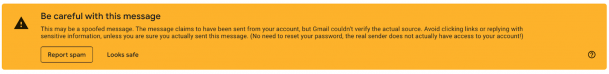
What to do with phishing messages:
- If you suspect the message is phishing but want to be sure, reach out directly to the person or organization using verified contact information.
-
If you confirm the email is spam or phishing, click on the kebab menu (three vertical dots menu in the upper right corner) and select “Report Spam” or “Report Phishing”.
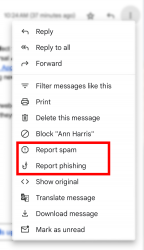
Be aware of these warning signs of phishing:
The message may have an unusual “From” address or an unusual “Reply-To” address rather than our “@lclark.edu” address. Examples of unusual emails are: fao.lclark.edu@gmail.com | LCPresident@icloud.com | Lewis&Clark@hotmail.com | LCDeanofStudents@yahoo.com
- Phishing messages are often delivered outside normal business hours such as 3 a.m..
- Monthly bills delivered mid cycle.
- The subject line of the email is irrelevant or does not match the message content.
- The email is about something you never requested or a receipt for something you never purchased.
- The message is not personalized. Valid messages from banks and other legitimate sources usually refer to you by name.
- There are grammar or spelling errors.
- The email is asking you to look at compromising or embarrassing pictures of yourself or someone you know.
- The email requests payment to people or organizations via services such as Venmo or Zelle.
- You have an uncomfortable feeling, or it just seems odd or illogical.
When contacting you about financial or other sensitive information, Lewis & Clark will never:
- Ask you to email sensitive personally identifiable information such as a tax return, W-2, or Social Security Number (whole or partial).
- Charge a fee to process a financial aid application (this is a common scam).
- Process payments related to tuition, payroll, or expense reimbursements via cash transfer apps such as Venmo or Zelle.
- Request payment via gift cards.
- Request your password.
Information Technology is located in Watzek Library on the Undergraduate Campus.
MSC: 97
email ITservice@lclark.edu
voice 503-768-7225
fax 503-768-7228
Chief Information Officer Adam Buchwald
Information Technology
Lewis & Clark
615 S. Palatine Hill Road
Portland OR 97219
More Stories
PioNet-Guest Wi-Fi Network Retiring January 5, 2026
The old guest Wi-Fi network, Pio-Net Guest, will be permanently turned off on January 5, 2026. To ensure you can reconnect easily when campus reopens, please switch from Pio-Net Guest to either LC Guest or PioNet before the winter break closure.

New Guest Wi-Fi Network Launching November 4
On November 4, Information Technology will launch a new guest Wi-Fi network named LC Guest, to eventually replace the current PIONET Guest network. The PIONET Guest network will be turned off on January 5, 2026.

New Zoom Minimum Version Requirement Begins September 30
On September 30 L&C’s Zoom instance will be set to a new minimum version requirement for all clients. Mac and Windows workstations need to update to version 6.5.7 or higher as of September 30 in order to continue joining and hosting meetings. Out of date Zoom applications will not be able to join L&C hosted meetings.
September Moodle Maintenance Updates
The IT team has completed our September Moodle maintenance, focusing on critical updates to improve our learning management system. These changes enhance both security and accessibility for all users.
